Community AAC
Supporting AAC users in community settings
Topics
- AAC Basics
- Being a Good Communication Partner
- Community Printed Handouts
- Common Questions
- Where to Learn More
- Volunteer or Get Involved
AAC Basics
Augmentative and Alternative Communication (AAC) is actually a whole category of different kinds of tools and strategies. The main purpose of AAC is to help people express themselves when they may not always be able or comfortable using their natural voice. AAC can also help people develop a deeper understanding of language, and make it easier for them to express themselves. AAC is often printed on paper, activated by buttons that speak, or organized on a tablet or phone for more advanced speech output.
AAC empowers individuals to convey their thoughts, needs, and emotions, which can lead to improved language development. It can serve as a bridge to gradually transition from non-verbal or limited verbal communication to more robust language skills, promoting social interaction and emotional well-being. Overall, AAC is a valuable resource that fosters language growth and enhances the quality of life for individuals with communication difficulties.
With the aid of AAC, many individuals enjoy full and productive lives, able to respond to questions and communicate independently throughout their days.
Here’s a list of some AAC options across different categories:
High Tech AAC
- Tablet-Based AAC Systems: Specialized software running on tablets that can be customized for individual needs.
- Communication Apps: Apps installed on tablets or smartphones with text-to-speech functionality, such as Proloquo2Go or TouchChat.
- Eye-Tracking AAC Systems: Devices that track eye movement to select symbols or words on a screen.
- Alternative Access Apps: For those physically unable to use the touchscreen, SGDs offer flexible access options including: Eye-gaze Head tracking Joystick and alternative mouse control Single and multiple switch control Thus, even children with severe physical disabilities can operate a life-changing AAC device.
Pros:
|
Cons:
|
It's important to remember that the choice of AAC system depends on an individual, everyone has different needs, preferences and abilities. Professional consultants like speech-language pathologists can provide an assessment, which will help in selecting the most appropriate AAC solution for each person. Additionally, the field of AAC continues to evolve with advancements in technology, so new solutions may become available over time.
Being a Good Communication Partner
“Communication Partner” is a term that sometimes gets used by teachers and experts, but all it really means is “someone to talk with”. If you meet someone who uses AAC, they may not get as many chances to interact as their peers, but that doesn’t mean you can’t have meaningful connections with them. Here are a few things to keep in mind when talking with someone who uses AAC.
Respond to What They Say. Sometimes we all say things that are off-topic – that’s part of what makes communication so interesting! If the AAC user says something where you don’t undertand what they mean, it’s ok to tell them that. You can also respond to what you think they might possibly mean. Occasionally you could ask them for clarification, but just remember that overloading the conversation with questions can get tiring and frustrating.
It’s Ok if They Don’t Say Anything. It can take time and work to come up with a response using AAC. First you need to think of what you want to say, then you need to think of what words you have available that would get your point across, then you have to navigate to and select those words in order. Sometimes it’s not worth it, it’s not doable, or you don’t know how. Give the AAC user time to respond, but also don’t be afraid to move on if they don’t have something to say.
Watch For Other Communication Actions. If you see someone with an AAC system, it can be easy to fall into the trap of only watching for that system for responses. But all of us use different tools to communicate – our voice, our eyes, our hands, etc. It’s ok to laugh or grunt as a response, and smiling or frowning are perfectly acceptable answers to questions. If you think you know what the AAC user is expressing, and they don’t use their AAC system, still treat it as a valid response.
Don’t Force Control. Sometimes it feels like asking questions is the only way to make conversation, especially if the other person isn’t saying much. But you’d probably get frustrated if all your communication was just answering other people’s questions. Mix it up by sharing what’s happened in your day, using phrases like “I wonder” or “I was thinking”, or letting there be quiet pauses. If the AAC user says something unexpected, don’t be afraid to change to that subject, everyone deserves practice in driving the converastion.
If you want to learn more, here’s a great article with some tips for how to up your game as an AAC communication partner.
Community Printed Handouts
Common Questions
How do I interact with an AAC user? AAC users are people, and want to be treated just like anyone else. It can be surprising at first to see someone talk using a computer, but in the end it’s just another way to speak. It’s ok to feel uncomfortable, but the more you practice the easier it will be.
Be patient as it can often take a long time for someone to answer questionss by typing. Try to let them finish their message without you trying to guess how they’ll complete their thought.
If you are unsure what someone means based on what they said, it’s ok to ask for clarification. Sometimes people with AAC will have an aide or helper nearby, but it’s best to direct your comments and questions to the AAC user, and let the aide step in themselves if needed.
Do I need to speak slowly or louder for AAC users? We often change the way we speak depending on our audience, and that is very normal. However, people with disabilities have historically been treated as younger than they actually are, so you may need to stop and think about your tone. If the AAC user has a helper, they may choose to give you some guidance, but if not, just talk to them in an age-appropriate way and only change your approach if you find it’s needed.
How can I learn more about helping AAC users? You already are! This web site has lots of great resources and links you can use to learn more about AAC users and how to help them. Just remember to be patient with yourself as you learn and as you try things out, and always be willing to learn!
Where should I look when talking to an AAC user? Many AAC users prefer that you look at them when speaking to them. Individuals may have a different preference, but that’s usually a fine place to start. If someone is in a wheelchair you aren’t required to crouch down to eye level. It is, however, often considering inappropriate if you look at the user’s device while they are putting together a message to speak.
More Available at Frequently Asked Questions
Where to Learn More
Project Core provides free, self-directed professional development modules on a variety of AAC topics.
 Utah Center for AAC Excellence
Utah Center for AAC Excellence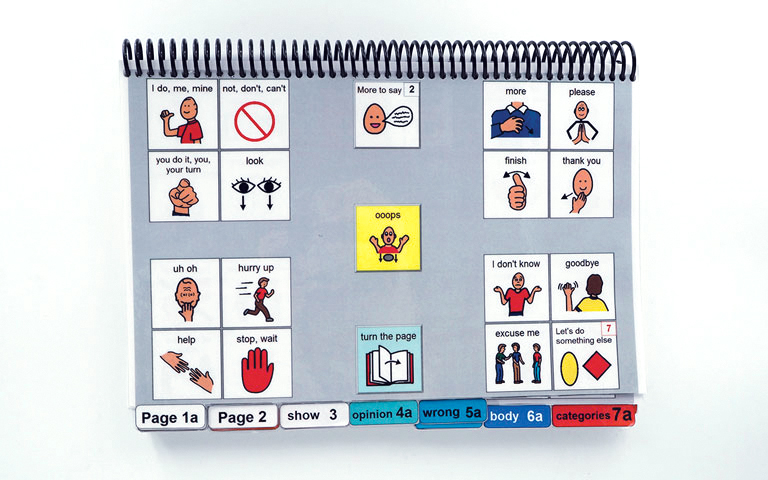
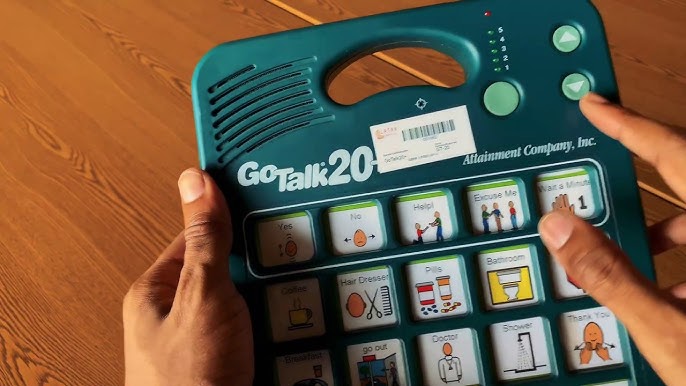

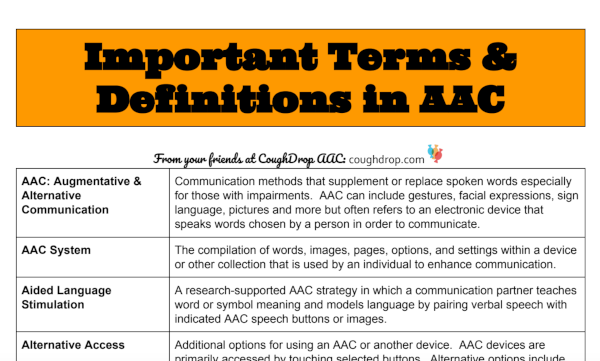 Important AAC Terms Handout
Important AAC Terms Handout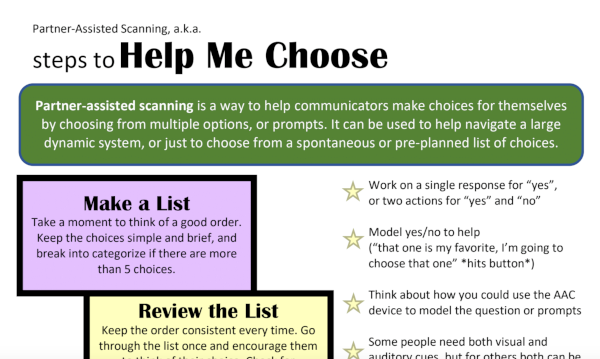 Choice-Making Support Handout
Choice-Making Support Handout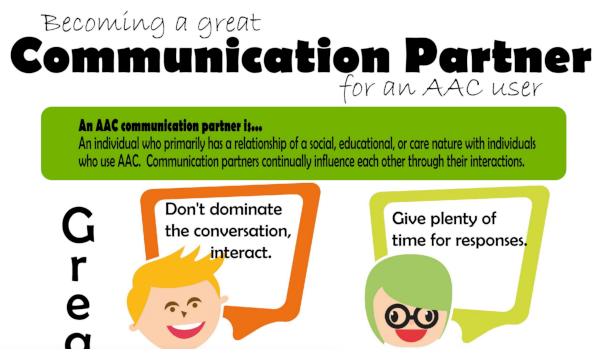 Becoming a Great Communication Partner Handout
Becoming a Great Communication Partner Handout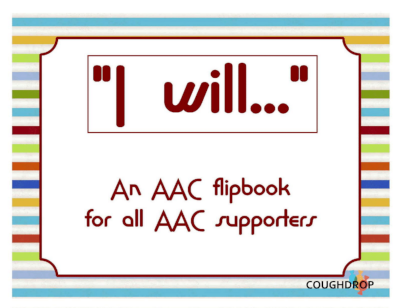 AAC "I Will" Commitment Printoffs
AAC "I Will" Commitment Printoffs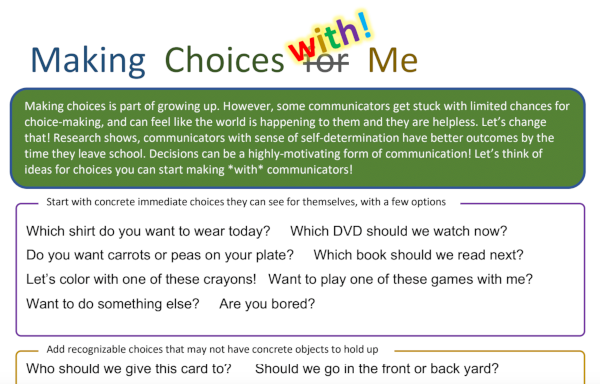 Making Choices With Me Handout
Making Choices With Me Handout